The patient’s body pain areas are identified by the clinician with the patient, prior to each patient session. The clinician selects the body areas (multiple) on the Human Body graphic (front and back views) that the patient is currently experiencing pain.
The System automatically displays either a female or male body graphic based on the Gender selection by the patient in completion of the Patient Profile during the onboarding process.
The clinician clicks the patient’s body parts area identified with pain. Upon clicking the pain areas (one at a time) the System displays a pop-up with the Name of the Body Part, a Pain Value Scale of 0-10 and a clinician Comments Field. The clinician slides the scale that identifies the pain value and annotates a comment to support the patient’s pain condition and considerations.
The clinician replicates the same process if the patient reports multiple body pain locations.
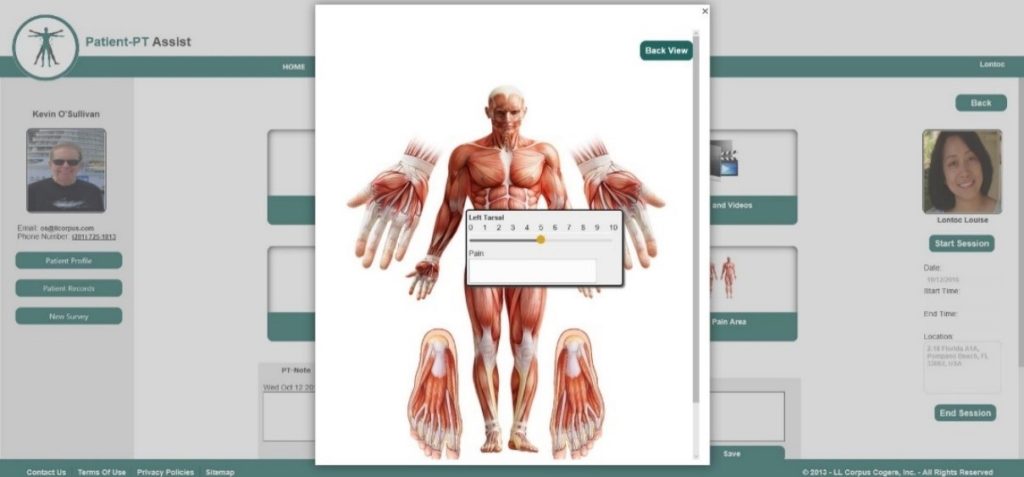
The patient body pain value selections with values and comments are automatically included in the next Patient Progress and Treatment Note:
- Individual Body Pain Locations, Pain Values, and associated Comments.
- Patient Body Pain Average of multiple body pain areas.




